A picture is worth a thousand words. This is why all top bloggers utilize images to grab attention and effectively convey their message. We often get asked the question, how to find good royalty free images? What are some of the best places to find royalty free images for your WordPress site? In this article, we will share some of our top sources to find royalty free images for your WordPress blog posts, so you can make your content stand out.
1. stock.xchng
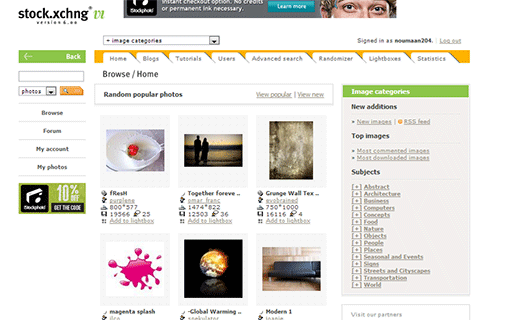
We like stock.xchng because of its large collection of photographs which are neatly categorized and tagged. Finding a photo on stock.xchng is easy. You can either browse image by categories or use the search feature. Most images here are fairly high quality, so you can use it in your website as well as your presentations. Depending on what you are looking for, you might come across images that are widely used and easily recognizable. Like for example if you search for business, lots of images would show up that you have seen on other websites. But if you search for a niche-specific search term, you would find images that are not overly used.
2. Creative Commons Search
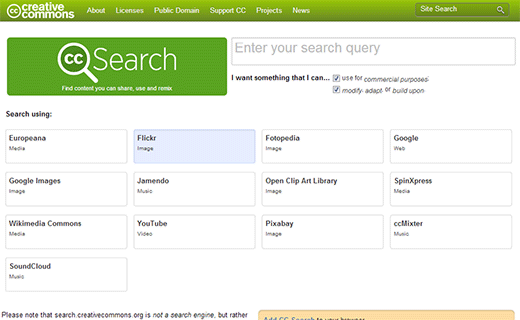
Creative Commons search provides an easy way to search across multiple websites for images that you can use on your WordPress website. However, it is important that you understand Creative Commons licenses. In most cases, attribution is required in the manner specified by the copyright owner. A link back to the source material usually fulfills the attribution requirement. At the cost of attribution you get access to many more sources, and you can use images that are unique and would look great with your content.
3. Photo Pin
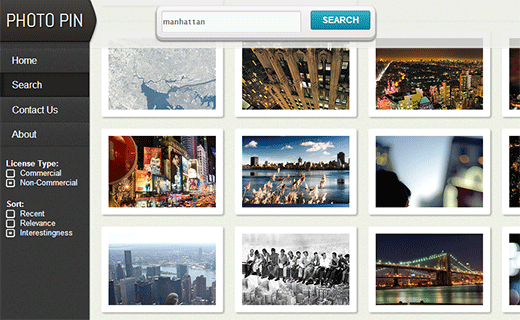
Photo Pin helps bloggers find photographs to use in their posts and articles. It uses Flickr API to search for creative commons licensed photographs. Just like the Creative Commons Search, most photographs you find here require that you give attribution. Photo Pin’s search is visually appealing and easier to use than Creative Commons Search. For each search result, it will show you sponsored photographs at first, so you would have to scroll down to see the actual results. Clicking on sponsored results will take you to third party stock photography websites where you will have to purchase the license to use an image. Clicking on actual results will show a larger view of image in a lightbox with links to download image in different sizes. It will also show you a link that you can insert in your post to attribute the image.
4. WikiMedia Commons

A project of Wikimedia Foundation, WikiMedia Commons is a large library of images, audio, and video files that can be freely used. Library can be browsed by media type such as images, photographs, drawings, illustrations or by file type like audio, video, image, etc. Images can also be browsed based on license. A large number of images on Wikimedia Commons are in public domain which means you are free to use them without any attribution. Some images may have a creative commons license requiring attribution. Make sure you check the license information below each image.
5. StockPhotosforFree.com
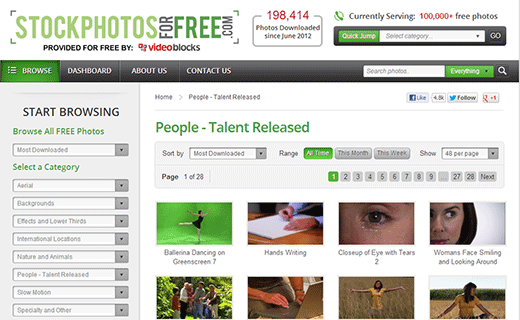
StockPhotosforFree is another free stock photo website. They have a very nice interface and a neatly organized library with a good collection of still images. Most of these images are still shots taken from HD quality videos. They require everyone to register before downloading any images.
6. OpenClipArt Library
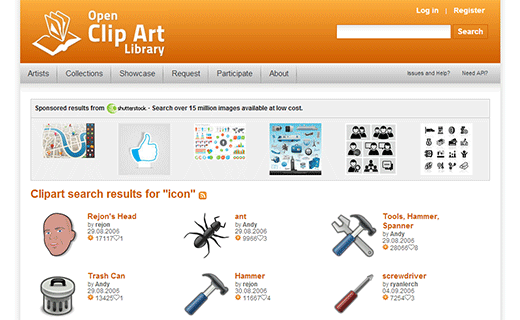
If you are looking for a vector image, an icon, or clip art to use on your WordPress site, then Open Clip Art library is the best place to look for free clipart. All the clip art available in the library is in public domain, so you are free to use, modify, and build upon those images. A lot of them are available in SVG vector graphic format as well as PNG. Clip art is organized in tags, categories and collections so it is easy to browse.
Once you have found the image that you are looking for, you can crop and edit those images using your favorite image editing program. You can also add additional image sizes in WordPress to automatically generate the right size when you upload the image. If you want to organize your media library efficiently, then you can tag images in WordPress.
We hope that this article helped you find royalty free images to use on your website. Let us know which website you prefer to search for getting free images for your site?
How to Find Royalty Free Images for Your WordPress Blog Posts is a post from: WPBeginner which is not allowed to be copied on other sites.
No comments:
Post a Comment