When it comes to network scanning, you may think of those very costly commercial products that not much people can afford. But it’s not necessary to have such a beast to accomplish a simple job such as finding out the open ports on the computers on the same local network. There are free yet powerful network scanner tools made just for that purpose. Let’s check out some of them.
Advanced IP Scanner
With Advanced IP Scanner, you can scan hundreds of IP addresses simultaneously at high speed. The software scans ports of network computers and finds HTTP, HTTPS, FTP and shared folders, as well as their computer names and MAC addresses. Not only that, it also allows you to remote shutdown or wake up any PCs found on the network.
Advanced IP Scanner is my go-to tool whenever I need to run to find any open ports on a particular computer. It works on Windows from XP up to Windows 7 and 8.1, both 32-bit and 64-bit. The downloaded software package comes with both installation and portable versions. If you want just to run it without installing it on your computer, simply choose Portable after launching the tool.
PortScan & Stuff
PortScan & Stuff is a free portable network scanning tool that identifies all active devices on your network, showing all open ports and additional information like host name, MAC address, HTTP, SMB, FTP, iSCSI, SMTP and SNMP services. For a large network, it uses up to 100 threads to speed up the performance.
One thing I find is quite useful is its Filter feature that narrows down the scanning result based on my own criteria. For example, I can easily type 3389 in the filter box to find out all devices that have Remote Desktop Protocol turned on that I can remote log in without problem.
As its name states, it also can do quite a few other stuff too, such as searching for devices even if you don’t know their IP address, Pinging devices with 3 standard sized Ping packets in 3 different type of pings, or speed testing your internet connection by downloading and uploading data to various servers.
SuperScan v4.1
SuperScan is a powerful connect-based TCP port scanner, pinger and hostname resolver. Multithreaded and asynchronous techniques make this program extremely fast and versatile. It’s a tool that has been around for a long time from McAfee, with a feature called Windows Enumeration that doesn’t exist in the tools we mentioned above.
If for some reason port scanning doesn’t work on your computer with SuperScan 4.1, you may check their older version v3.0 instead.
Final thoughts
Microsoft also has its own port scanner called PortQryUI, and it’s been around a long while. But comparing to what’s offered in the tools listed above, it’s quite limited so if you are a frequent port scanner I wouldn’t recommend using it.
Personally, I like Advanced IP Scanner and will probably keep it as my primary go-to tool. I also like what I see in PortScan & Stuff, especially the filter feature that would make my life a lot easier.
Related posts:
- Free Portable LAN Network Benchmark Tools for Windows
- Advanced IP Scanner Is an Excellent Utility That Helps To Find All Local Network Devices
- Microsoft Safety Scanner is A Portable Free Virus Scanning Program
3 Powerful Free Portable Network TCP Port Scanners for Windows
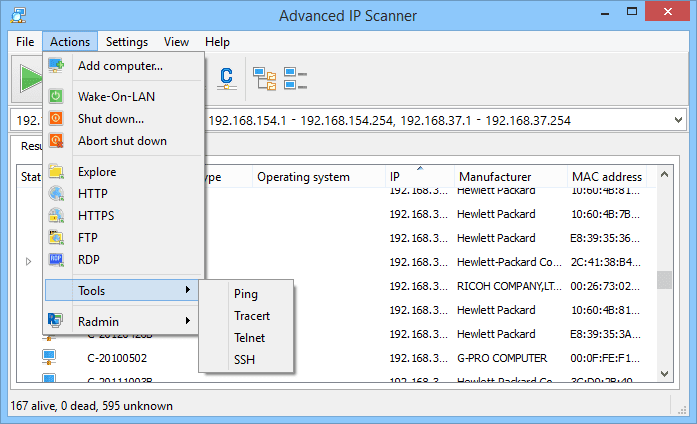
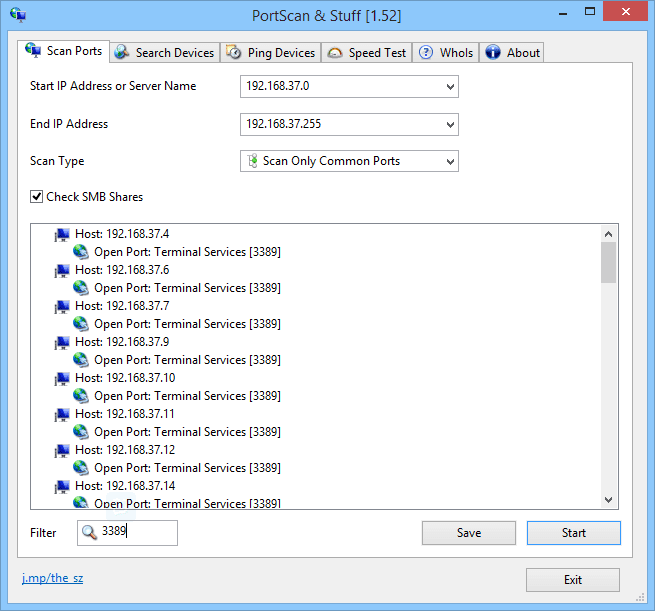
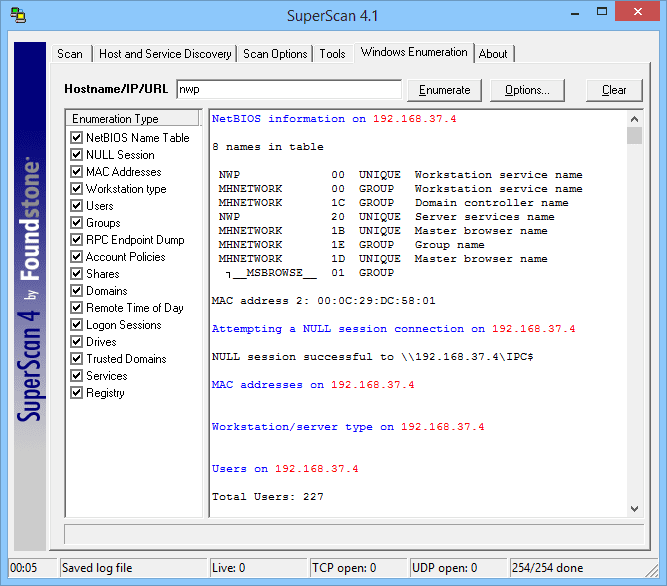
No comments:
Post a Comment