Disk management is the crucial operation if you are running Windows (any latest version including Windows 8/8.1). It’ll help you manage disk operations such as defragmentation, error checking, optimize disks to save disk space and more. Additionally, you can also shrink or extend volume capacity based on your requirement.
Microsoft offers this powerful inbuilt utility completely free of cost to home, professional and enterprise users. However, recommend to use only by pros or experts in computing. If you aren’t tech savvy or just a beginner, you’d better trying to avoid using this utility to attain consistent performance and trouble-free operation. You may alternatively use free GUI based disk management utilities that can perform any disk related operation on your fingertips. Meanwhile, it’ll also helps you understand each operation including its causes and effect.
EaseUS Partition Master free is just another useful disk management utility that lets you perform number of disk related operations within the blink of your eyes. Common disk operations it includes such as extending C drive capacity (to address low disk space problem), free up disk space to attain healthier performance of your PC, resizing dynamic disks or volume, merge partitions etc. Initially, all these features can be availed for free. Expanding feature list might require little investment but provide large set of tools that you might not going to live without.
On the home screen of the software, you’d find list of existing hard drive partitions or volumes along with their file system type, capacity, disk nature, used and free space etc. You can locate the list of disk operations on the left side of the software such as resize, copy/move, merge, change label, defrag etc.
Simply click on the drive you want to manage and subsequent actions, click ‘OK’ on the opened dialog box to authorize the operation. Depending on the drive capacity, software will begin performing the desired action and completes in the stipulated period of time. Confirmation dialog box will appear stating that the intended task has been completed successfully.
This application becomes really useful when the bootable partition running out of space. User often complained about annoying C drive running out space problem. When the bootable partition becomes full, it may continuously ask to transfer files or uninstall application to free up some space. Avoiding this might cause slow PC performance, system taking forever to start or shutdown, file taking too long to load etc.
This application includes simple procedure to free up disk space and achieve maximum PC performance as before. Developer has created special web page containing detailed instructions on how to extend c drive and asks user to follow carefully. This is to ensure that user wouldn’t get into trouble while playing with bootable partitions that may otherwise, make PC inaccessible or unbootable.
Note You can choose to install this application on different partition, even on removable drives if the main partition is running out of space. Manufacturer recommends not to use bootable partition to install this application if there isn’t enough space on the bootable partition.
Pros
The application supports all the latest Windows operating system as well as ready for Windows 10 Technical preview. This tool already has huge audience base from across the globe that happily using this application for over years. Additionally, this tool is available in seven popular languages.
Cons
Managing disk related operations may cause damages to your PC if not handled properly and this tool provides no guarantee if you ever ran into similar situation. Please refer the user manual before using this tool for detailed steps.
Final thoughts
This tool has everything good from performance to capability. Provides you quick snap of how this application works in free version and it’s totally up to you to upgrade or not to. However, if you are working with huge organizations or handling large set of support requests, you’d better try upgrading to any premium version of this tool with all the premium functionality unblocked.
Related posts:
- How To Use Built-in Disk Management Tool to Shrink or Extend Partition Volume in Windows 7
- EaseUs Todo Backup FREE 4.0 Released, Go Download or Upgrade Now
- EASEUS Todo Backup Backs Up Your Whole Computer for FREE
Best Free Disk Management Tool from EaseUS

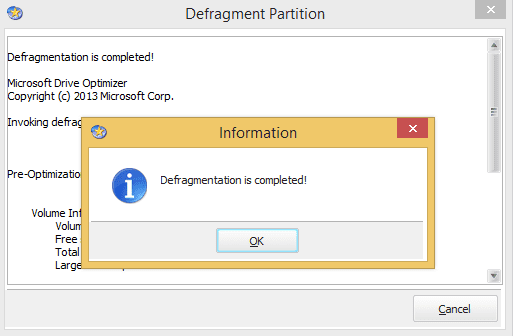
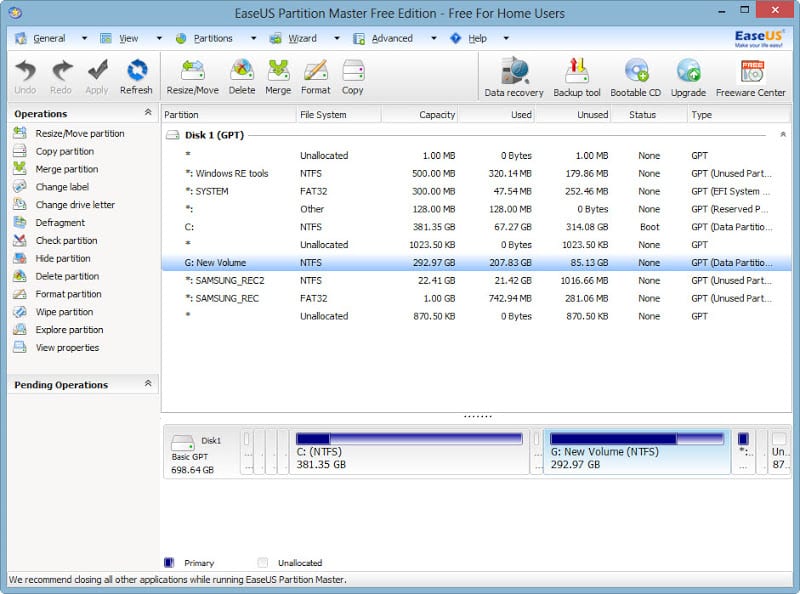
No comments:
Post a Comment